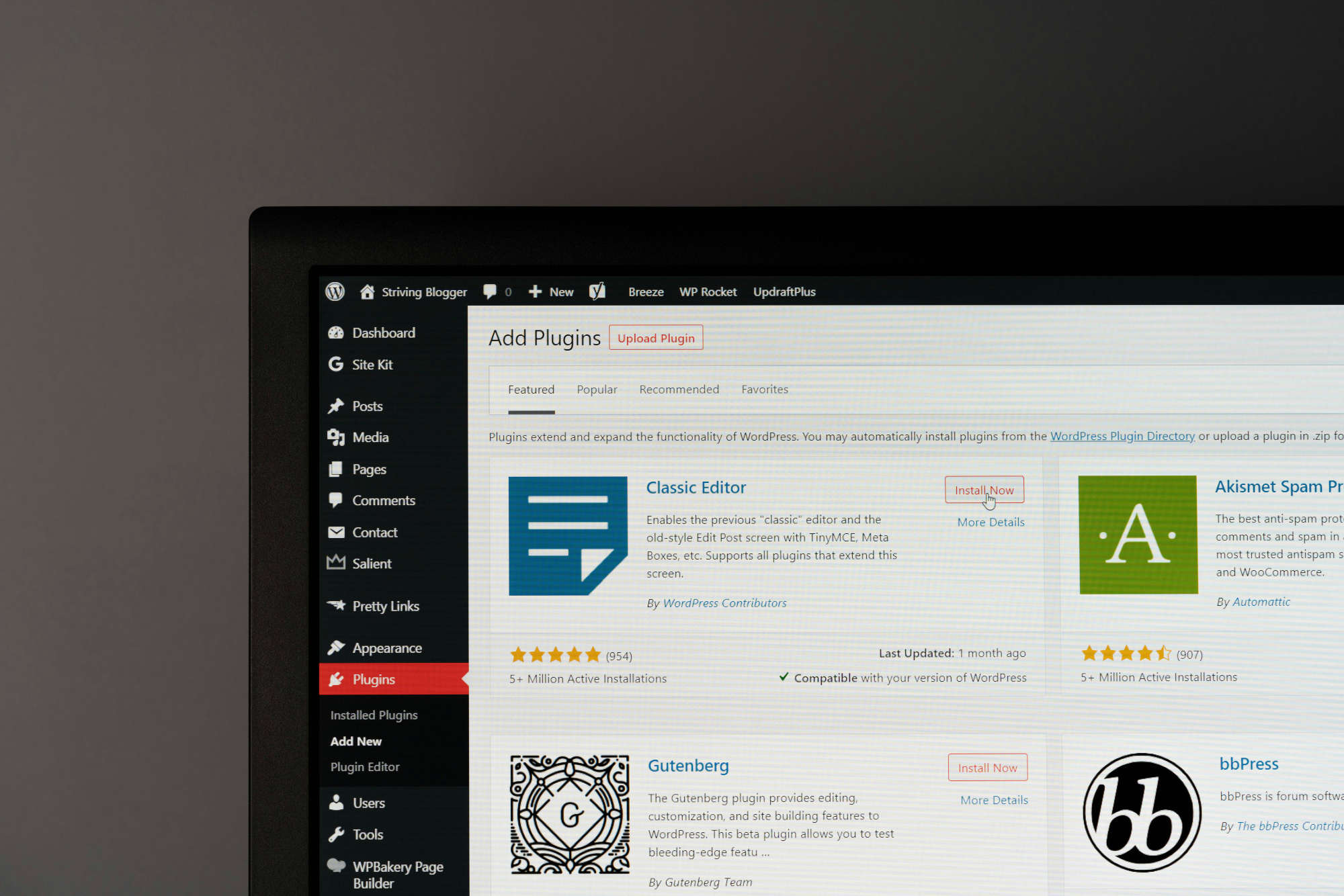So, you’ve got yourself a website
What do you do next?
A website is one of the most important aspects of your business. It helps your potential clients and customers find you, but it also acts as a place that you can send potential clients or customers to when you’re trying to get them across the line.
Research shows that 80% of all internet users simply won’t do business with a company that doesn’t have a website. But a website in itself isn’t going to be very helpful.
So, how do you get the most out of your new website and make it as effective as possible?
First, always check your links.
Broken links can be very frustrating for your visitors. They click on something and it doesn’t work. Use tools to find and fix these links so your visitors can always find what they need.
There are a few good tools that allow you to scan your site for broken links, without the need for manually digging through every single link on every single web page.
Head over to Google and search for “broken link checker” and choose the option you like best to help with this task.
Next, keep your website updated.
If you’re a client of ours, chances are your site has been built with WordPress.
WordPress often releases new versions with important fixes and features. Updating your site regularly helps keep it secure and running well. You can set up automatic updates or do it manually every few weeks.
To do this, simply log in to your website’s admin area. Once logged in, there will be a large notification alerting you to any new WordPress updates that may be available.
If you see this, simply choose the “update” option and your website will do the rest.
Don’t forget about your plugins and themes. These need to be updated too. Outdated plugins and themes can cause problems and even make your site vulnerable to attacks. Check for updates regularly and apply them as needed.
Content is another crucial aspect.
The content on your website plays a crucial role in how effective it is. Remember, websites are highly visual tools, so you need to ensure that your website remains visually appealing.
While it is important that the content on your website is engaging, it is more important that you think about your visitor and give them the content they would be looking for.
Many people don’t think about it, but your visitors are most likely looking for four simple pieces of information: Professionalism, Services, Price, and Location. Make sure your website provides a professional impression, details the services you offer, gives some certainty around pricing, and shows that you can serve the visitor’s geographical location.
Updating content is another key task. Fresh content keeps your visitors engaged and coming back for more. It also helps with search engine rankings. Regularly add new blog posts, update old ones, and make sure all information is current.
Another important step is security checks.
Hackers are always looking for ways to get into websites. Making sure your websites WordPress version is up to date is a really good way to ensure good security, but it’s not always a guarantee that your website won’t be hacked.
In fact, WordPress will often get updated as a result of a vulnerability that hackers have begun to exploit.
There are many different options out there for you to beef up your website security.
If you feel that your website needs to be more secure, feel free to get in touch with us to have a chat about what can be done.
If something does go wrong, you don’t want to lose everything.
This is why backing up your website on a regular basis is something that shouldn’t be missed.
There are many plugins that can automatically back up your site for you. Make sure you save these backups somewhere safe.
However you decide to backup your website, it’s important to remember that it is ideal to do a backup any time something has changed on your website.
Whether this is new content being added, or you have updated a version of your website, create a backup at the same time.
This makes sure that if something does happen to your website, reverting to the most recent version is incredibly easy and painless.
By following these simple steps, you can keep your WordPress website healthy and strong. Regular maintenance, updates, and checks will ensure your site runs smoothly and stays secure. Happy website managing!